PR: save links like a Pro with my tLinker
I'm glad to present my new application for saving URL's and fast execution of its in same moment that you need. Its name is "tLinker".
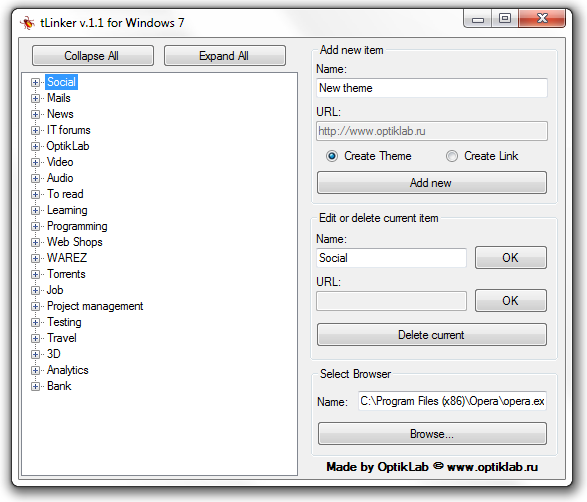
I have installed several different browsers on my PC and every has some mechanism to save and execute URL-links:
In Opera browser links saves on personal panel which should be found in the deep of setting and turned On before using. So, it is not so pretty to use. Also when I tried to export my links I got huge file with a lot of redundant information.
Goolge Chrome has cool panel to keep your links. There you can make folders (themes) and put links into it. Also it can be exported to nice HTML file. One minus is: i can't open a lot of links with Chrome. After couple minutes of works with 10-15 links opened, my Chrome "eat" 200 MB of RAM. In that moment browser can't normally update the pages.
Strange, but Mozilla FireFox has relative to Chrome's mechanism to save links. Who was copier? =) Firefox has not any issues (in my practice). Nice browser.
I already several times missed my links from browsers after re-install the system. Problems is: can't export links into common storage to use it in any browser. Also, don't you know why every men can't say "I will use only this browser!" ? I'll tell you why: "Because they all shows our sites different!"
So, i wrote the application which allow to manage your links and themes and make fast execute for it.
Main idia is: in links editor you add/delete/edit yout themes and URL-links. Small icon appears in the tray (near to clocks) after you minimize application window. Click on it by right mouse button and you will get menu with list of your links. Click on some links and it will opens in your default browser. Links and themes saves in XML format files, so you can edit it even by hands.
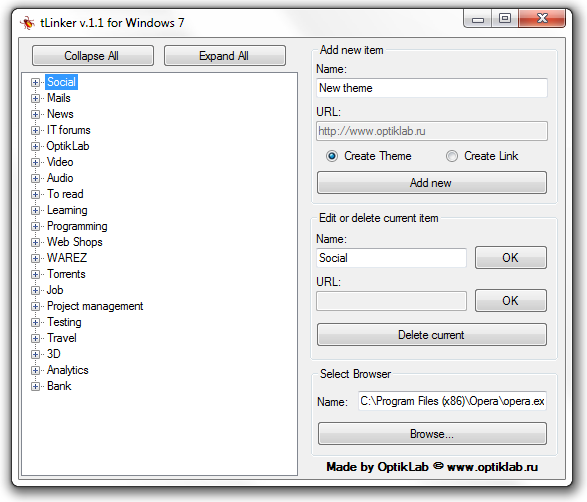
I have installed several different browsers on my PC and every has some mechanism to save and execute URL-links:
In Opera browser links saves on personal panel which should be found in the deep of setting and turned On before using. So, it is not so pretty to use. Also when I tried to export my links I got huge file with a lot of redundant information.
Goolge Chrome has cool panel to keep your links. There you can make folders (themes) and put links into it. Also it can be exported to nice HTML file. One minus is: i can't open a lot of links with Chrome. After couple minutes of works with 10-15 links opened, my Chrome "eat" 200 MB of RAM. In that moment browser can't normally update the pages.
Strange, but Mozilla FireFox has relative to Chrome's mechanism to save links. Who was copier? =) Firefox has not any issues (in my practice). Nice browser.
I already several times missed my links from browsers after re-install the system. Problems is: can't export links into common storage to use it in any browser. Also, don't you know why every men can't say "I will use only this browser!" ? I'll tell you why: "Because they all shows our sites different!"
So, i wrote the application which allow to manage your links and themes and make fast execute for it.
Main idia is: in links editor you add/delete/edit yout themes and URL-links. Small icon appears in the tray (near to clocks) after you minimize application window. Click on it by right mouse button and you will get menu with list of your links. Click on some links and it will opens in your default browser. Links and themes saves in XML format files, so you can edit it even by hands.
UPDATE. GitHub link
Комментарии
Отправить комментарий